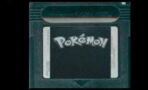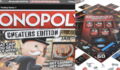Fortnite and Battle Royale’s success
Since it was released in 2017, Fortnite’s Battle Royale mode has become a quintessential hit game. With its fun and addictive gameplay, multiple skins and regular events, the Epic Games title is still a big hit on Twitch and among players, all attempting to be the best. One of the best additions to the game was crossplay, which allowed players to come together in the same games no matter which platform they were using.
Discover our latest podcast
But lately, the studio has been in the middle of a heated conflict with Google and Apple and so they have, as a result, removed the game from the respective online stores. Fortunately, there are still ways to play Fortnite on iOS and Android devices despite it being removed. So if you’re curious, here is how to install Fortnite on the different platforms.
How to install Fortnite on PC
To be able to play Fortnite on PC and potentially install other games for free, you will need to use the Epic Games launcher and follow a few mandatory steps.
- Create an Epic Games account. Go to the Epic Games website and create an account that you will then need to use to play the different games. To do this, you will have the choice of linking either your Facebook or Google account, or using an email address of your choice. Then, you will need to go to your mailbox and activate your account using the automatic confirmation email.
- Install the Epic Games launcher. To play their games, you will have to access them via the Epic Games launcher on your PC. To do this, download it from the studio’s website. If the download doesn’t start automatically, you can manually choose your operating system (Windows or Mac) and install the appropriate download file.
- Once you have installed the launcher, you will need to log in with the Epic Games account you made earlier. Then, go to the launcher and find Fortnite in the games tab and click ‘Install’. Choose where to install the game on your computer, select your chosen language in ‘Options' and check the ‘automatic update’ box. Then, begin the installation. When the download is complete, click the ‘Launch' button which will have replaced ‘Install' button and you’re good to go.
How to install Fortnite on your Android
As a result of the big fallout between Epic Games and Apple and Google, Fortnite has since been removed from the Google Play Store. Fortunately, there are still ways to play it on Android devices.
- If you have already installed it on your mobile phone in the past, you will still be able to find it on the Google Play Store. However, it will be limited to version 13.40 and the following updates will no longer work for this version of the game.
- However, you can still go directly to the Epic Games website and download and install Fortnite on your Android device that way.
How to install Fortnite on your iPhone or iPad
Just like with the Google Play Store, Fortnite is no longer available from the App Store. But whereas the Epic Games website still allows you to download the game on Android devices, this isn’t possible on Apple devices. So as not to have to buy an iPhone with the game already installed, the only other option is installing it on your phone using an account that has already downloaded the game in the past. This is because, just like with the Google Play Store, you will still be able to find it in your list of previous purchases on the App Store and download it again, in version 13.40.
- To do this, click on your Avatar in the App Store to display your account options.
- Go to your past purchases from the menu and then click on the Apple account that you used to previously install Fortnite.
- Click the ‘Not on this iPhone’ option and type in ‘Fortnite’.
- You can then download the game and log in with your previously created Epic Games account.
There you go! Give it a go yourself. If you're having difficulty, feel free to reach out to us via editorial@gentside.co.uk.